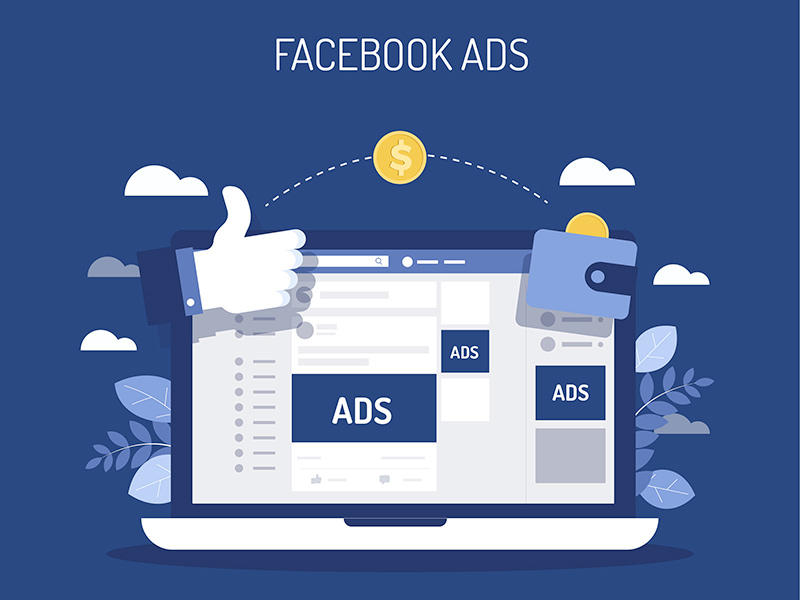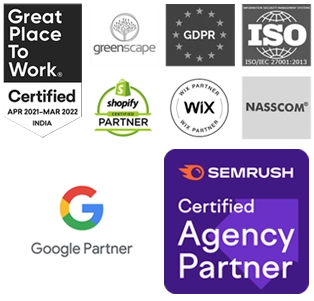One of the top priorities for all marketers is to get substantial and continuous traffic to their sites. This is because they know that this traffic will further convert into leads and customers, contributing to the growth of their business. But what if the entire process of driving traffic to sites can be skipped without compromising on the generation of leads? That’s where Facebook lead generation ads help you!
Apart from being the most popular social media platform in the world, Facebook is an effective way to generate leads for a business. How? Facebook lead ads let you easily collect data from your target audience without moving them to a specific landing page.
In this blog, we are going to discuss everything you need to know about Facebook leads ads, including how to set them up, Facebook lead ads best practices, benefits of facebook lead ads, and more!
What Are Facebook Lead Ads
You must have seen ads appearing in between posts on your Facebook newsfeed. They are small, containing an advertisement for a product or a business along with a call to action button. These ads are what we call Facebook lead ads. When a user clicks on the CTA button, a form with the person’s pre-filled information (that the user has already provided to Facebook) pops up for review. On submission, Facebook passes it along to the company responsible for the ad.
The best thing about Facebook lead ads is that they let you target specific audiences and even personalise your message for them. Moreover, it only takes a user to sign up without going through the hassle of leaving the Facebook page. Now, the question is, how to set up a powerful Facebook lead ad?

How To Set Up A Facebook Lead Ad
Step 1: Go to Ads Manager on Facebook. In Ads Manager, click Create Campaign to start your campaign. Choose the Lead generation objective. If you want to do split testing, check the Create Split Test option.
Step 2: Now that you are done with choosing the objective, it is time to move to Ad Set. An ad set is a frame for your ads where you decide on the audience, placement, budget and bidding strategy for your ads. Adjust the ad set and agree to the Terms and Conditions.
Step 3: If you want, you can also layer in demographic and behavioural targeting for your custom audiences. You will also find a connection option where you can target your Facebook fans and get their email address details. However, make sure to keep your custom audience separate from other targets.
Step 4: Name your ad and then select your Facebook page and Instagram account if applicable. You can use creative assets in lead ads, such as static images, carousels, 360 photos, or videos. Also, choose an attractive CTA button like Sign Up, Subscribe, or Download.
Step 5: Save the draft and put a limit or activate budget optimisation to avoid exceeding your marketing budget. Once you are done with everything, click Ad Set on the right.
Step 6: The next step is creating the lead form. For this, go to the Lead Form section and click on the New Form button. If you have already created a form, you can re-select it by clicking on the Duplicate button.
Step 7: Click the pencil icon in the top left and add information to it. This includes giving your lead form a name, adding an intro, a headline, choosing images, and adding more information about your products. Write an attractive advertisement copy to attract users’ attention.
Step 8: Click Questions and customise the question you will ask your customers. After that, check the boxes for the information you want to gain from users. You can also add custom questions by clicking on the Custom Questions button.
Step 9: Finally, edit the Privacy Policy section by adding a link. Click Thank You screen and write a personalised message that you want users to see after filling the form. Click Finish to complete the process.
Step 10: Once done with everything, click Place Order. Your ad is good to go for the approval process!
Tips To Generate Effective Facebook Lead Ads
It takes both knowledge and experience to create a lead ad that converts. From the headline to the follow-up, every aspect of your ad needs to be compelling enough to make your users fill the form.
1) Effective Incentive
The most important aspect of a Facebook lead ad is the incentive it offers to a user. When a user comes across a Facebook ad, he asks, ‘What’s in it for me?’. The marketer answers his question with an incentive or a value that users get in exchange for their email address or phone number. Some good incentive examples include discounts and promotions.
2) Creative And Compelling Copy
Create an attractive copy. Tell them why they must sign up for your product or service. You can also include an eye-catching image or video to draw attention to your ad. Make sure that your ad provides great value to the user which they can avail by confirming their email address in two simple clicks. Use a persuasive, to-the-point CTA button for the copy.
3) The Right Audience
Targeting the right audience is crucial to receive good results with Facebook lead ads. The best way to do this is by re-targeting the users who have already shown interest in your site. You can create a lookalike audience for your ads as well, based on their demographics and preferences.
If you want to know more about Facebook lead ads and other marketing tools, feel free to get in touch with our experts at Adaan Digital Solutions. We offer professional marketing services to clients across the world.